Capitation Reports
The Capitation Report includes registered patients by GP, within age bands of 0-4, 5-64, 65-74, and 75 onwards. See - Age Bands.
Running a Capitation Report
- Select New Capitation Report
 from the toolbar.
from the toolbar.
The Capitation Report Selection Criteria displays: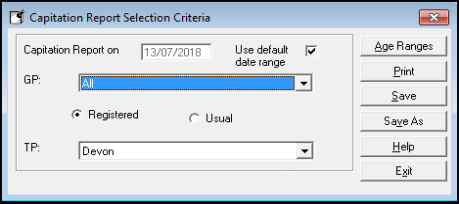
- The date defaults to today.
To modify uncheck the Use default date range box and enter the date. - The GP selection defaults to all GPs.
If you want to run the report for a single GP, select from the drop down list.
Patients display by either Registered GP (default) or Usual GP. - The Trading Partner (TP) defaults to all.
Or select an individual CCG / Health Board from the drop down list. - Select Save to keep the current criteria.
To modify an existing report and save under a different name select Save As. - Optionally, select the Age Ranges button to modify the age bandings.
The default is 0-4 year olds, 5-64 year olds, 65-74, and 75 onwards.
See - Age Bands. - Select Print to generate the report.
To view a previously run Capitation Report:
- Select the Capitation Report green heading to view the saved reports.

- Right click and select View Search.
The Capitation Report Selection Criteria screen displays.
See - Capitation Report Overview.